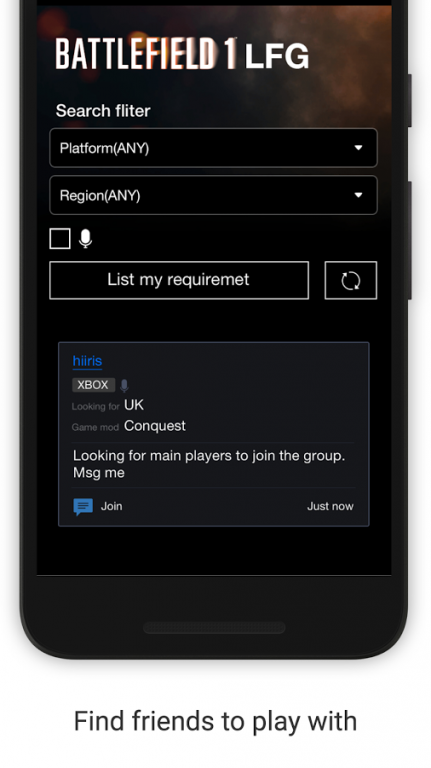Companion for Battlefield 1 1.8.0
Free Version
Publisher Description
We redefined how you connect to other BF1 gamers, LFG and chat in channels. We also provide you with the latest Battlefield 1 guides, news, tips and tricks.
It contains all the features you need to stay on top of the game.
- LFG: Easy and effective matchmaking tool to find like-minded soldiers to party up with.
- Channel & Groups: A community for ALL Battlefield1 gamers to chat and share stats, memes, fan art and everything you like.
- Guides: Brings you the latest patch notes, (YouTube videos) and other tips and tricks to help you master the game.
Additionally, we supported more communicate functions like:
- Team Voice
- Various Media File Formats
- Adding Friends
- Create Your Own Groups
No in-app purchases!
Disclaimer: This application is created under fair use for fans. It’s not an official app, not associated or affiliated with developers of any game or any of their partners. BATTLEFIELD 1 all rights are reserved and owned by DICE and EA.
About Companion for Battlefield 1
Companion for Battlefield 1 is a free app for Android published in the Recreation list of apps, part of Home & Hobby.
The company that develops Companion for Battlefield 1 is Modchat. The latest version released by its developer is 1.8.0.
To install Companion for Battlefield 1 on your Android device, just click the green Continue To App button above to start the installation process. The app is listed on our website since 2016-09-01 and was downloaded 6 times. We have already checked if the download link is safe, however for your own protection we recommend that you scan the downloaded app with your antivirus. Your antivirus may detect the Companion for Battlefield 1 as malware as malware if the download link to com.battlecry.lcbf1 is broken.
How to install Companion for Battlefield 1 on your Android device:
- Click on the Continue To App button on our website. This will redirect you to Google Play.
- Once the Companion for Battlefield 1 is shown in the Google Play listing of your Android device, you can start its download and installation. Tap on the Install button located below the search bar and to the right of the app icon.
- A pop-up window with the permissions required by Companion for Battlefield 1 will be shown. Click on Accept to continue the process.
- Companion for Battlefield 1 will be downloaded onto your device, displaying a progress. Once the download completes, the installation will start and you'll get a notification after the installation is finished.